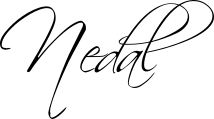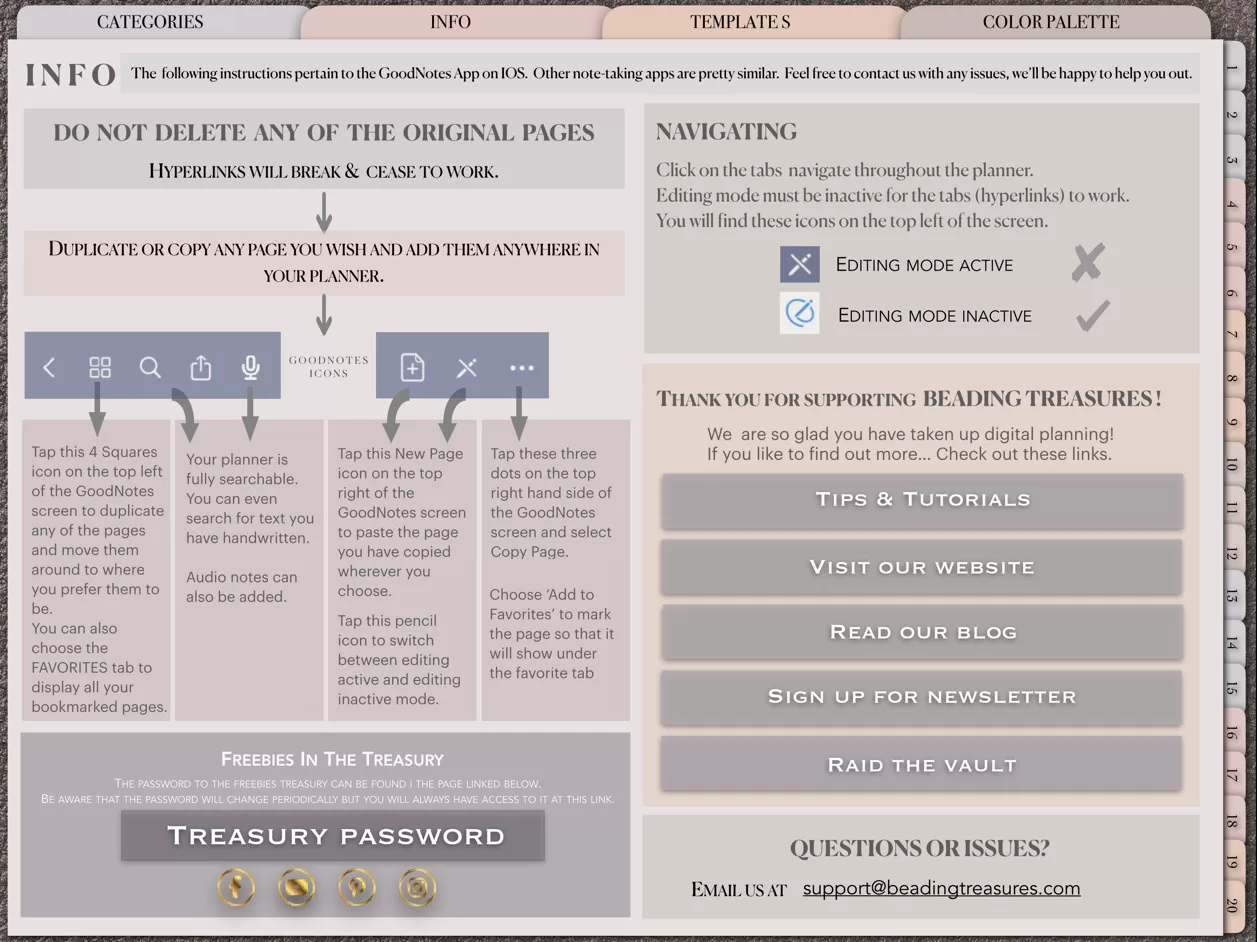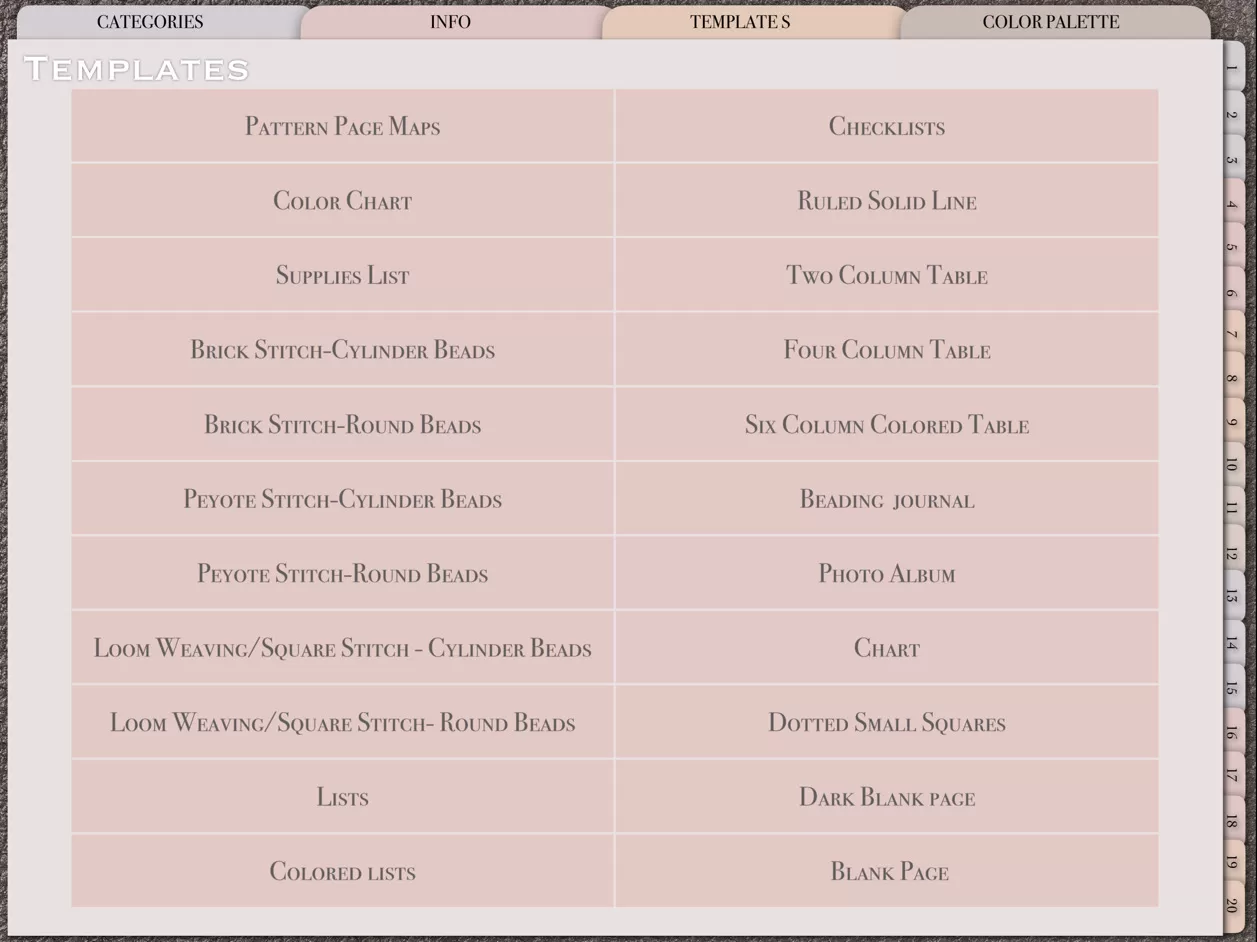Digital Planning Basics
Getting Around your New Digital Planner
Follow us on
Estimated reading time: 11 minutes
Getting around your new digital planner from Beading Treasures is easy! And to make things easier for you, we have designed our digital planners in a similar format. This is so you can get started on what you are working on quickly and effectively. We will be using our Pattern Planner because we will be showing you how to import a pattern as a PDF file into your Pattern Planner.
But first, what is a pattern planner?
Never mind that, what is GoodNotes?
Read on.
What is a Pattern Planner?
Pattern Planners, created by Beading Treasures are used in our Studio to organize all our patterns digitally. They are a game-changer. They are so great that we had to make them available to everyone.
There are many reasons why we love Pattern Planners, here are just a few:
- Keeps all of our patterns organized by category
- No need to have hard copies or print the patterns to catalog them, good for the environment and huge savings
- Less physical storage space is needed.
- Easily find the pattern you are looking for as the planner is searchable even the handwritten annotations
- Marking notes on the patterns themselves and easily modifying or erasing them when needed.
- Syncing across all devices means that you can have all your patterns with you wherever you go, especially handy at your local bead store
- Optimum color translation when working from the pattern as compared to printed patterns
- For you it means no more purchasing duplicate patterns, you can search to see if you have it already!
- You can duplicate the Pattern Planner and use it for other patterns other than beading, such as cross stitch, crocheting, knitting, etc.
As you can imagine we have a lot of patterns here at Beading Treasures and so we love them.
Getting Around your New Digital Planner
The Pattern Planner is available in the Portrait and the Landscape orientation in the same package. What follows applies to both in all of our Digital Planners. Click on the links for more information.
- Title Page
To get beyond the title page just swipe left. Or click on the Beading Treasures logo to go to the website.
- The Info Page
This always comes after the title page and it has handy hints and reminders for you on how to use GoodNotes as well as links to pages on our website that will help.
As in all of our purchased Digital Planners, there is a button with a link to the Treasury Password for you to access your free digital treasures in the Treasury. - Top Tabs
These tabs lead to the main sections of your planner.
- Quick Links Page in other Digital Planners
The quick Links tab can be found in the top tabs area and is usually among the first tabs on the left. The Quick Links section serves as a directory for your Digital Planner.
- Side Tabs
These tabs are for shortcuts, in the case of the Pattern Planner they are shortcuts for categories, in other planners such as the Beading Planner and the Delica Beading Planner, they are shortcuts to your projects.
Easy isn’t it?
And amazingly convenient too. We covered just an outline of the Pattern Planner to give you an idea of how to move around any other planner purchased from Beading Treasures. If you would like to know more about using GoodNotes itself, here are some links that may help.
If you enjoyed this post…
You might also like to read these posts too:
Latest Blogs
lATEST POSTS
Best Thread Color to Use with your Patterns
What is the best thread and thread color to use for weaving your bead tapestry?
Dec
Best Way to Weigh Your Beads
How best to go about weighing the beads in your stash before purchasing more for[...]
Dec
How BT is Helping You to Weave Large Bead Loom Tapestries
All things beading, bead looming large tapestries and digital planning for beaders.
Mar
Hi there! I’m Nedal.
I created Beading Treasures to make information about beading large tapestries more accessible, and in doing so encouraging creating of this amazing art form.
Weaving big can seem intimidating but by using some techniques it is totally doable, no more than that it is really enjoyable!
If you’ve found this blog helpful, please support me by choosing the affiliate products on my blog and following me on my social platforms.
Don’t forget to check out the shop.
Thank you!
Nedal Douaihy, Artist & Founder