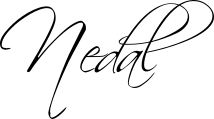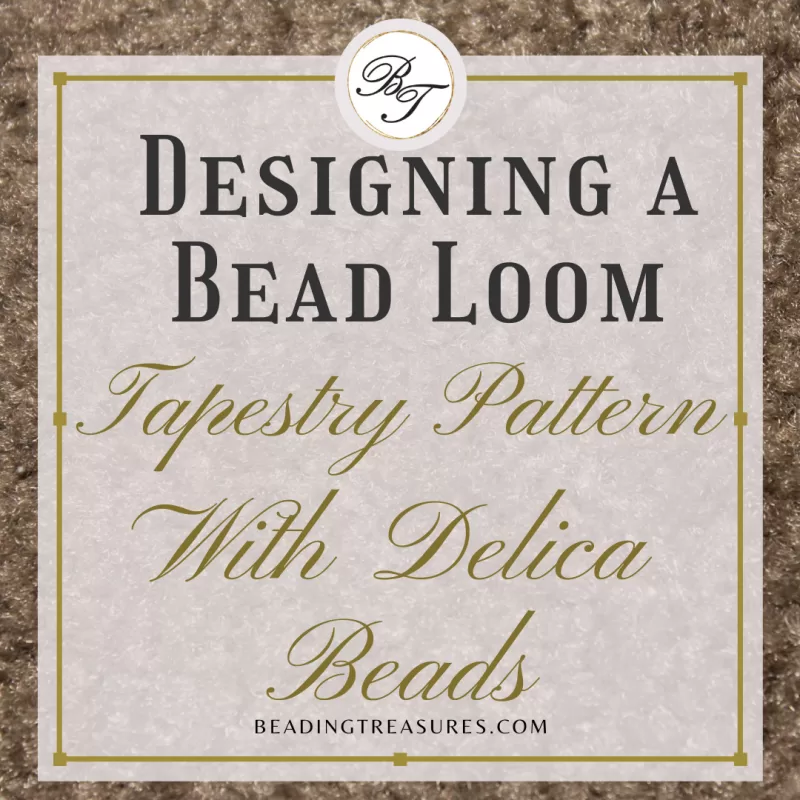Design, Informative
Designing a Bead Loom Tapestry Pattern with Delica Beads
Follow us on
In my quest to bead large-scale tapestries, I have used and tested an array of bead-designing software and apps. But what works for me might not work for you! It all depends on what you like and what you are comfortable using! So In this post, I am listing the most commonly used offering you some direction. What follows is in no particular order or preference, merely a list.
There are several bead programs and online tools that will allow you to design your own bead weaving pattern. Some are better than others and some are easier to use than others.
Designing your own pattern
There are several bead programs and online tools that will allow you to design your own bead weaving pattern. Some are better than others and some are easier to use than others.
I really cannot do justice to this topic in just one blog, so for now, I will simply list them along with a small summary, so that you can go ahead and explore and check them out.
MIYUKI Photo Converter for Delica Beads
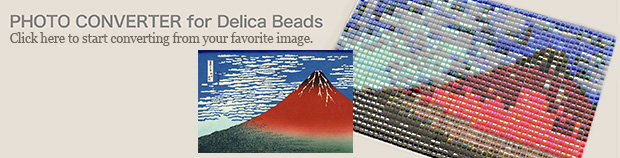
MIYUKI Photo Converter for Delica Beads is an online photo-to-Delica beads converter.
It is a free tool however it has limited functionality.
Here is what it offers
- Select Peyote or Loom Stitch
- Choose the size of the tapestry up to 370mm wide or 370mm high
- Choose up to 400 colors
- Chose your image
- Make minor adjustments to the RGB(Red, Green, and Blue) values of the image.
- Select or trim the area of the image you wish to convert for beading
- Gives you optimized color number suggestions
- Minor color touchup
The completed project is then sent to you by email. And Miyuki asks you to note down the project number if case further editing is needed.
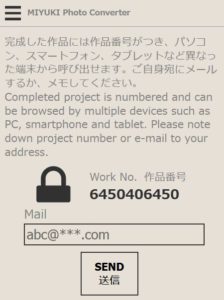
You will be sent the link to your project by email, follow it to view your project and download it or print it.
What is in the downloaded project?
A one-page grid or chart Pattern Table which we know as a word chart.
A Delica Beads List.
Please know that if you work mainly from a design grid and not from a word chart this is not a great option as there are no symbols on the grid.
Beadtool4

Beadtool4 is a very popular software for designing with beads. It has a small learning curve compared with other bead-designing software. It does have a trial version, but to print, you need to purchase the software.
As of the time of writing this post the Beadtool4 costs around $50 US. Sample Heading 3
Here are just a few details on Beadtool4 and its functionality
- Type of weaving for example loom, square, brick, gourd, peyote others.
- You can select a number of color palettes.
- Create and use your own color palette.
- You get to choose which colors you want to use, if you have a stash already this can be handy.
- Select the number of bead colors
- The maximum number of beads across for the free version is 400.
- It does not allow you to Zoom out, by this I mean that you can only go from 100% and up. This makes it harder to work with larger designs as you will not be able to see the big picture.
- Accommodates for left or right-handedness.
This video is from the Beadtool site itself.
It shows how photos are transferred into a pattern using Beadtool4 and demonstrates how easy it is to design with Beadtool4.
Switchboard.com – Free Pattern Wizard

StitchBoard.com- Free Pattern Wizard is an online tool that asks you to register and become a member to benefit from all the design features. You will be able to download patterns in GIF even if you do not register to become a member.
It does take into account:
- Type of weaving for example loom, square stitch, brick stitch, peyote stitch, and others.
- You can select ovals (seed beads) or Rectangles (cylinder beads, such as Delica)
- You get to choose which colors you want to use, if you have a stash already this can be handy.
- Select the number of colors
- The maximum number of beads across for the free version is 100 (5.33 inches or 13.5cm for Delica beads), 150 (8 inches or 20.32 cm) for Delica beads) if you register
- Whether you are left or right-handed.
- The output for free will be a GIF file. If you register (for free) you can download the PDF version. The PDF version will allow you to select the color only, symbols only, or symbols and colors output options.
- You can do some image enhancements.
Cons:
– Limited size: 150 beads/columns wide in the registered option. That is about 8 inches or 20.32 cm
-No fine-tuning of the generated pattern.
– No word chart output.
Pros:
The good thing is it seems to render the image well. Considering you cannot do any modifications this is a must. I would however be careful in selecting the colour of the beads.
BeadCreator Pro

UPDATE: It seems like Bead Creator is no longer available for purchase or download…
BeadCreatorPro is a full-featured program with lots of bells and whistles.
It is powerful.
I have to admit though, it is much harder to use than Beadtool4 with a steeper learning curve. It is definitely geared toward professional designers that create patterns for sale.
There are 2 Editions: BeadCreator Professional, and Professional Plus.
The Professional Version ($149.95) is a full-featured version.
Here is a list of its functionality:
- Bead stitches offered: Loom, Brick, Peyote (to 9 drop), RAW, Fringe, Sacred Gourd, and Herringbone.
- Bead Faerie to import images into BeadCreator Pro
- File protection for selling patterns in the form of PDF files.
- Bead Inventory System.
- Extensive color editing tools
- Mix and match stitches to create fringe
- Masks and color shapes combine with all pattern formats
- Expanded color correction
- Intelligent Colour Reduction
- Delete individual beads by color
- Export pattern data to PDF and XML
- Import JPG, TIF, GIF, and PNG formats
- Full bead inventory management
- Copy protect your patterns, limit printability
- Preview the original and pattern simultaneously
- Watermark image
The Professional Plus version($249.95) includes everything in the Pro version PLUS a stock image library of 20,000 paintings from the Old Masters such as Cezanne, Monet, Degas, and Van Gogh.
These images are all copyright-free, and you can use all or part of them, pulling in elements to use in your own designs.
In Brief…
There’s a myriad of software that allows for designing a pattern, searching online gives you a great idea of what is available and of course, new ones are often developed.
I hope this blog gives you an idea of where to start.
Choose design software that meets your needs but more importantly that you would enjoy using. Designing a pattern takes time and if you don’t enjoy the process you might throw in the towel.
Please don’t let the design stage stop you from weaving your tapestry.
It can be the most annoying for some and it does not have to be.
Purchase or commission a pattern… and weave big!
Beading Treasures offers FREE Patterns in our Free Pattern Repository you could also purchase a Pattern from our shop.
You could also have us make a pattern for you, Commission a Pattern from Beading Treasures, and ask us for a quote!
If you have a favorite program, app, or online tool that you use to design large-scale tapestries, not mentioned above of course, please let me know!
Email me or write in the comments below.
I’ll check it out and write about it.
Let’s share and grow our bead tapestry weaving community.
If you enjoyed this post…
You might also like to read these posts too:
lATEST POSTS
Best Thread Color to Use with your Patterns
What is the best thread and thread color to use for weaving your bead tapestry?
Dec
Best Way to Weigh Your Beads
How best to go about weighing the beads in your stash before purchasing more for[...]
Dec
How BT is Helping You to Weave Large Bead Loom Tapestries
All things beading, bead looming large tapestries and digital planning for beaders.
Mar
Hi there ! I’m Nedal.
I created Beading Treasures to make information about beading large tapestries more accessible, and in doing so encouraging creating of this amazing art form.
Weaving big can seem intimidating but by using some techniques it is totally doable, no more than that it is really enjoyable!
If you’ve found this blog helpful, please support me by choosing the affiliate products on my blog and following me on my social platforms.
Don’t forget to check out the shop.
Thank you!
Nedal Douaihy, Artist & Founder